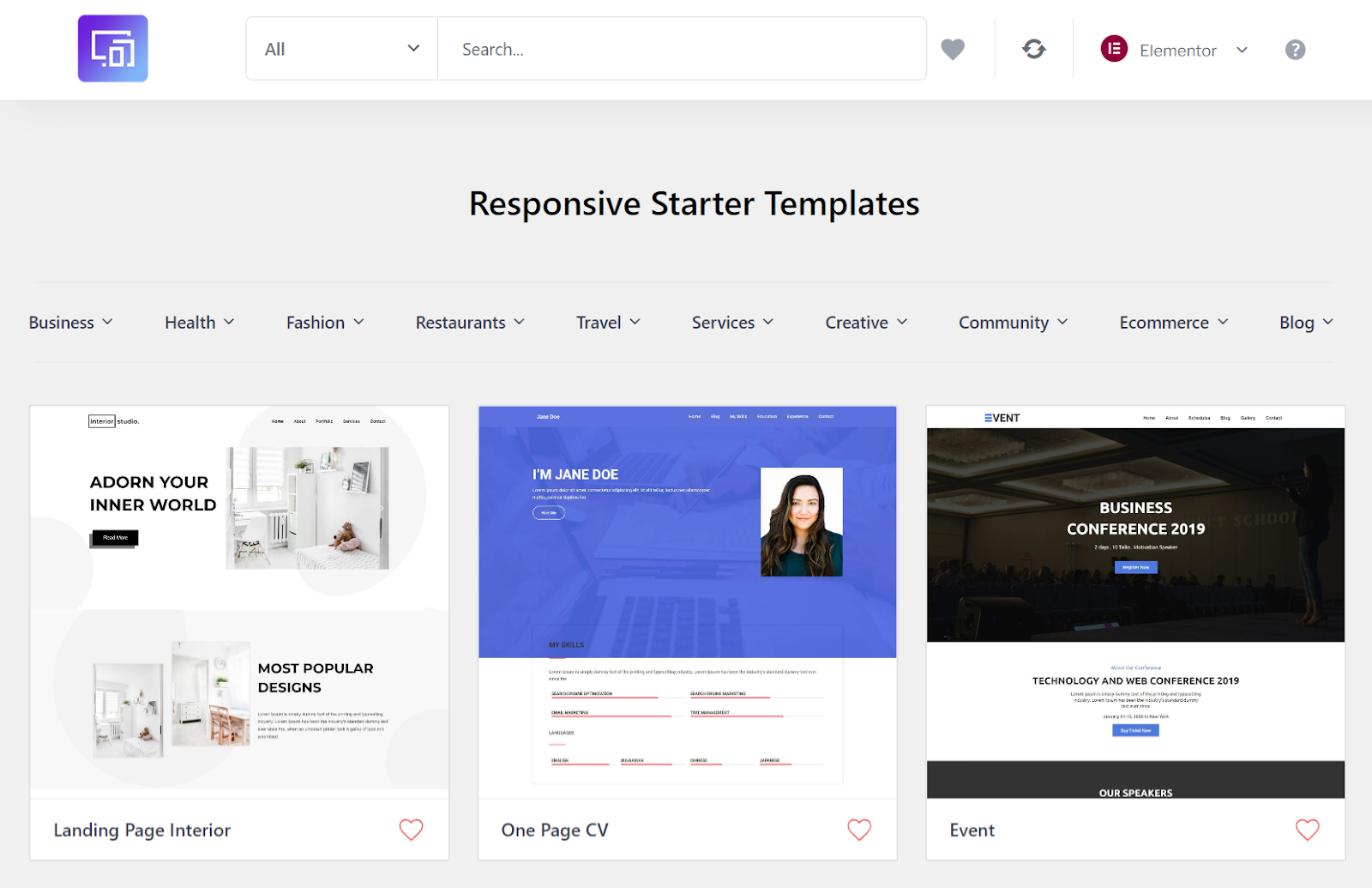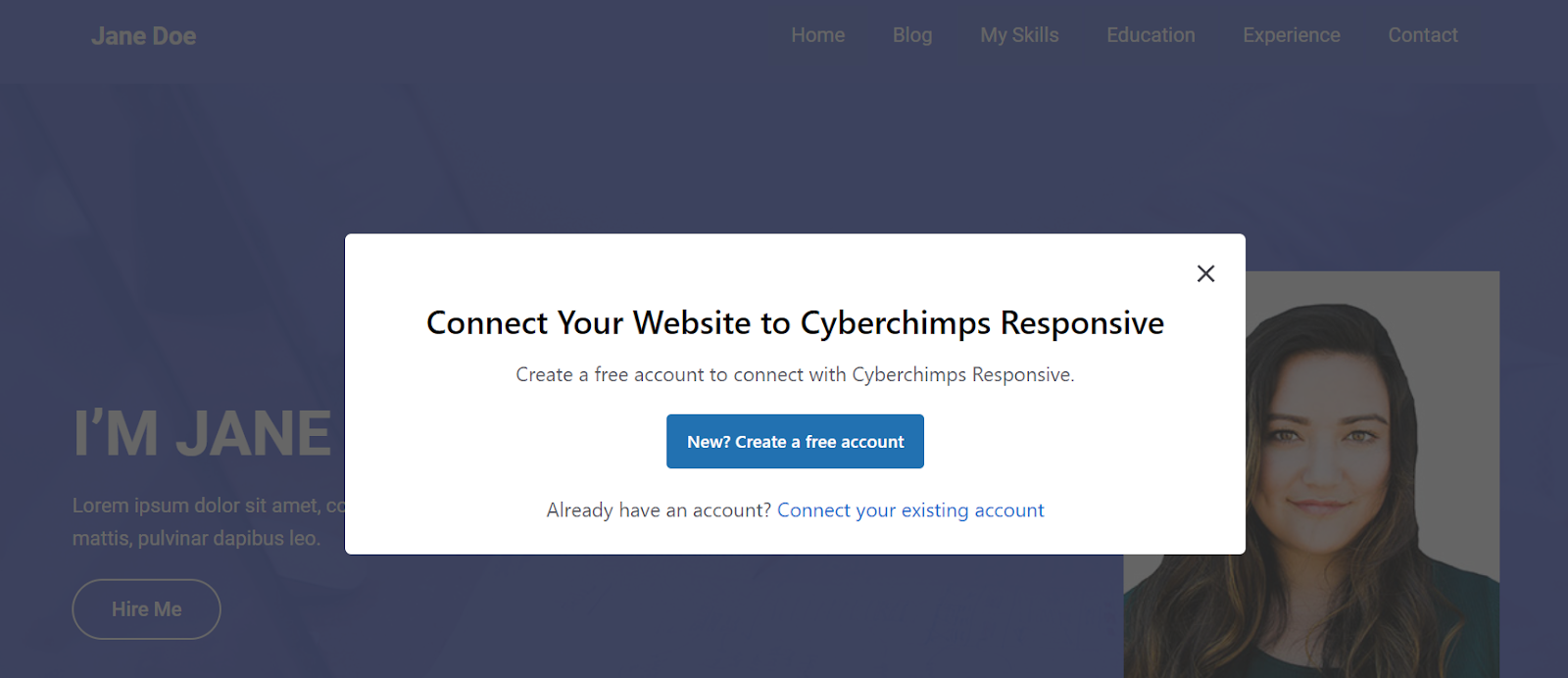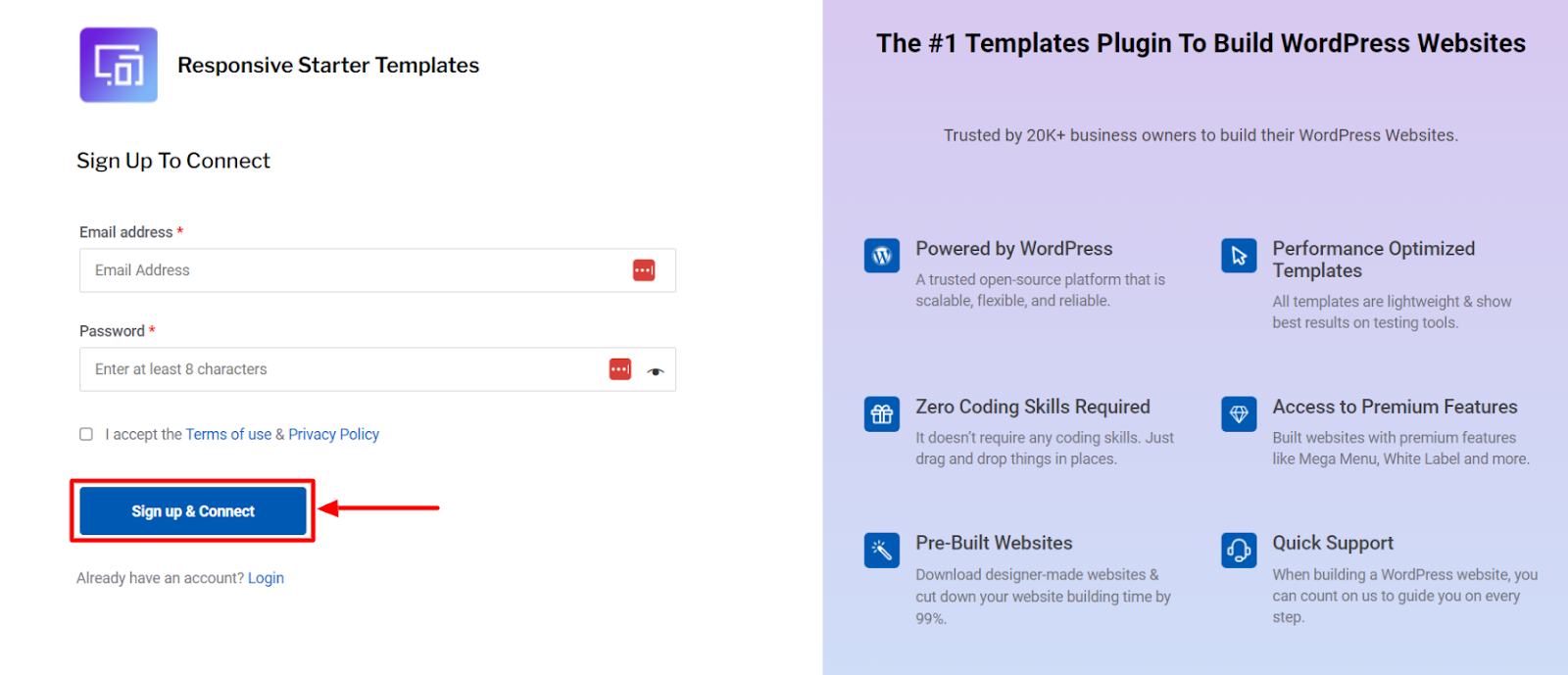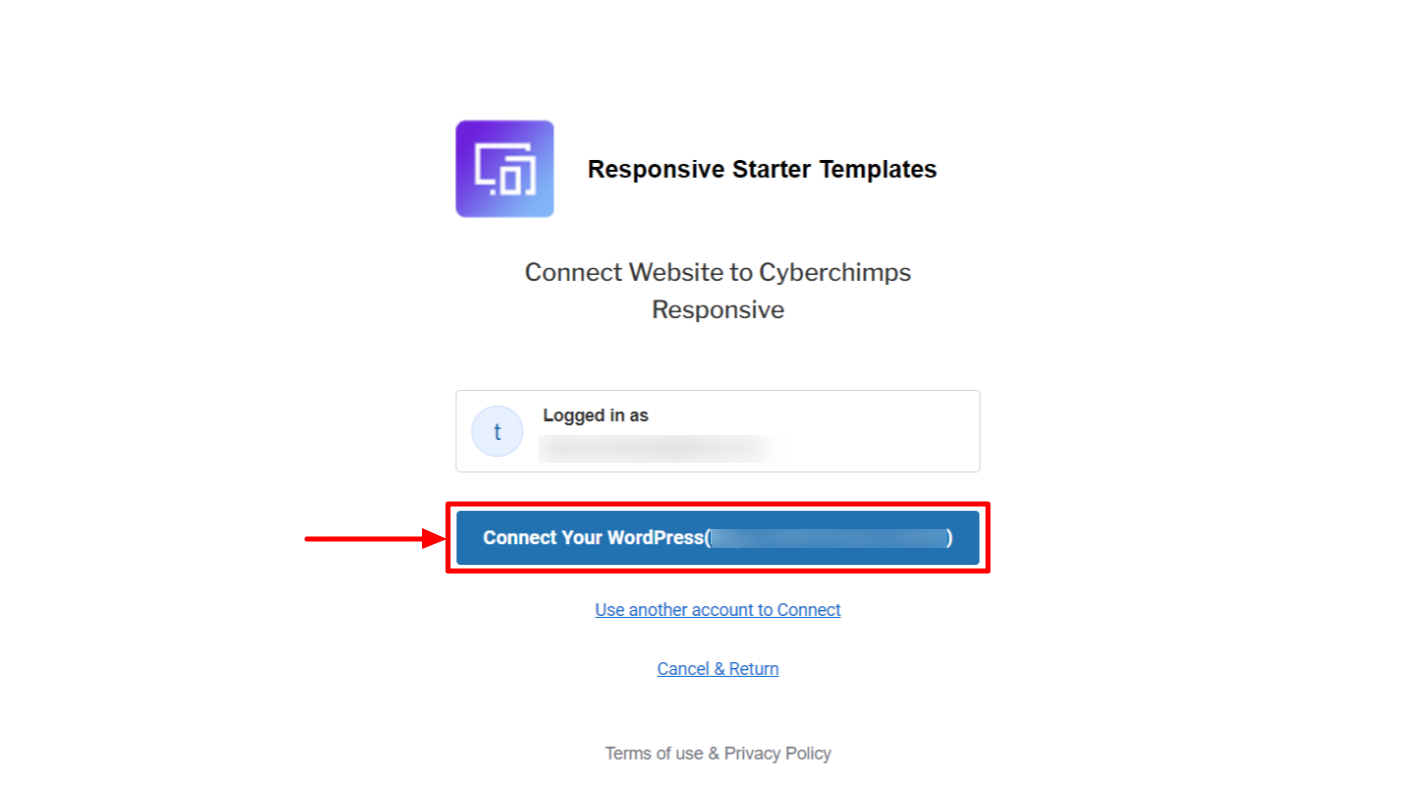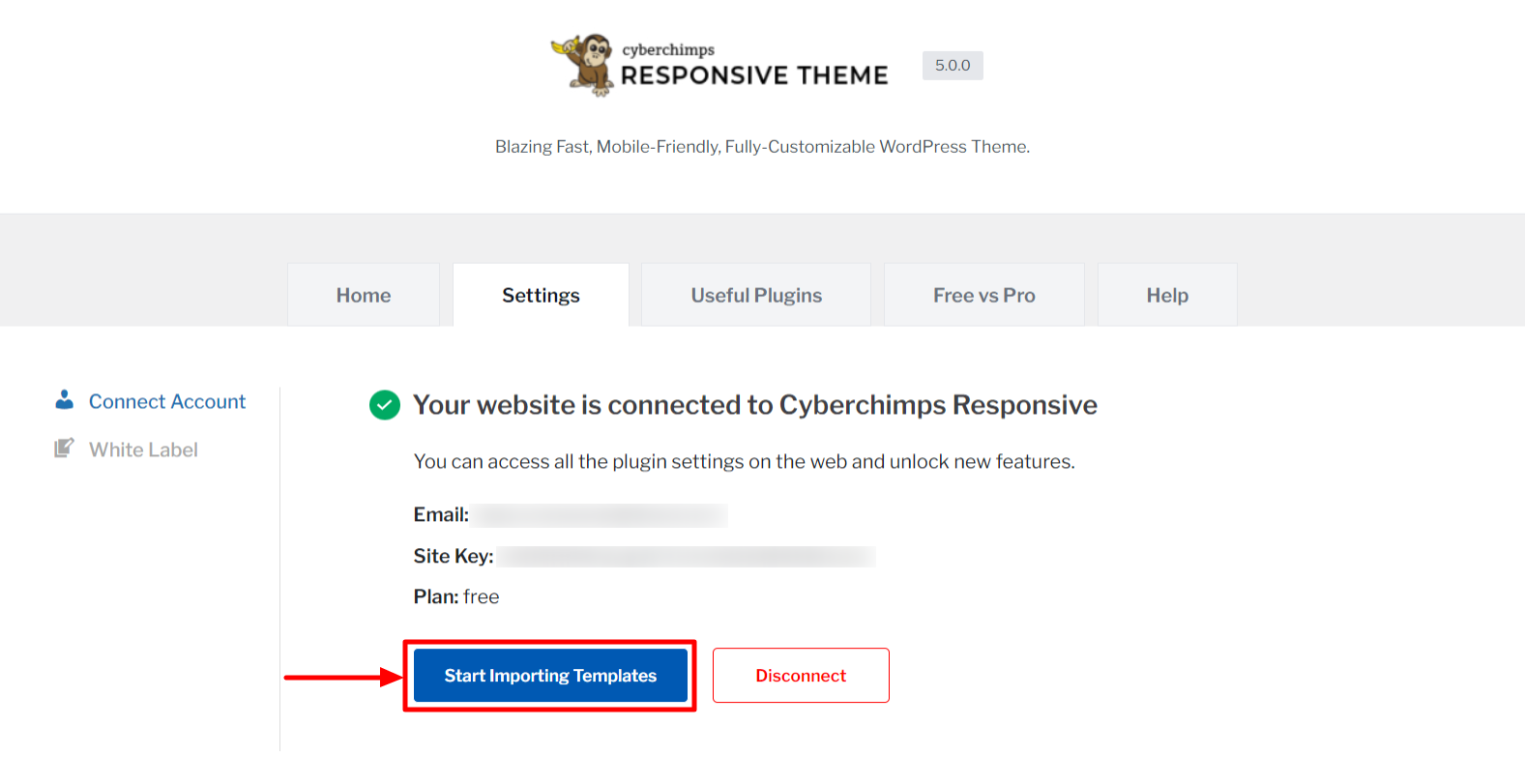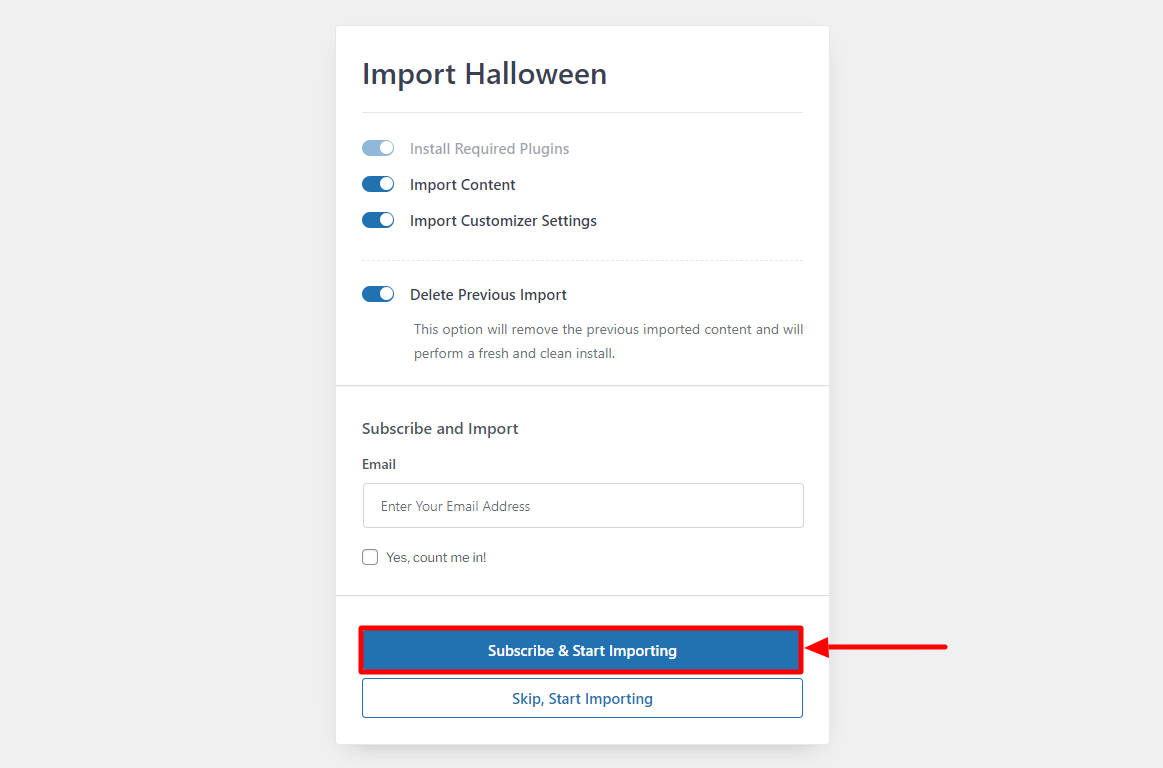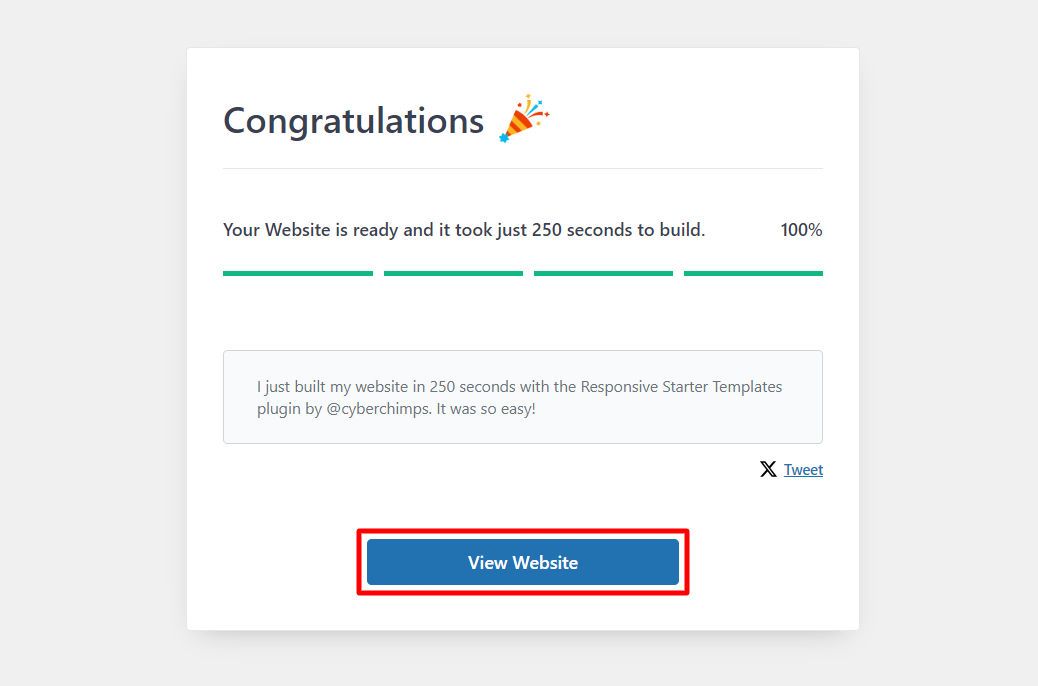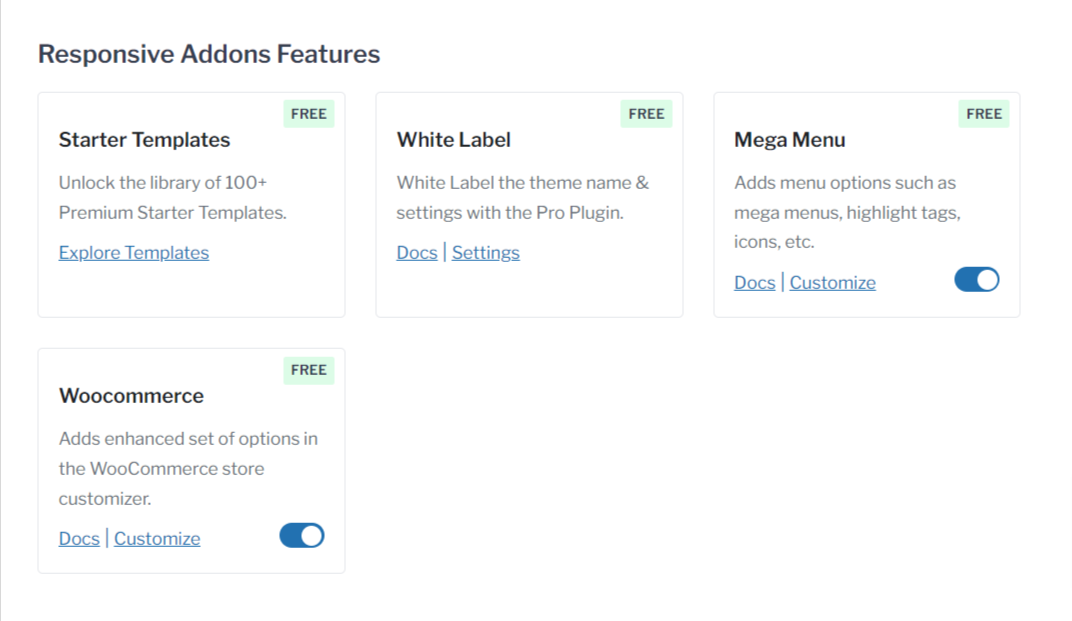Description
The Responsive Addons plugin offers ready-to-import Starter Templates for Elementor and WordPress Block templates, which help you build WordPress websites with just a few clicks.
The Starter Templates feature gives you access to a library of 250+ professionally designed website templates built using the Elementor page builder and WordPress block editor. To use a template, you simply import it, edit the content, and launch your website.
The Responsive Addons plugin extends the popular Cyberchimps Responsive theme. It adds the following features:
- One click demo import of ready-to-use Elementor & block templates.
- Option to import the entire website or selected pages, which allows you to mix and match while building website.
- You also get access to premium features like enhanced typography, color, and backgrounds and advanced WooCommerce settings within the Responsive Theme customizer.
- You can use the advanced features of the plugin to White Label the Cyberchimps Responsive Theme, create stunning navigation with the free mega menu feature, and extend your website’s functionality using the free plugin.
What are ready-to-use website starter templates?
The Responsive theme comes with 250+ ready-to-use website starter templates.
All you have to do is import a template, edit content, and launch.
You can also download single-page Starter Templates, pre-built Elementor sections, Gutenberg Patterns, and single-page Gutenberg templates.
A very stable, reliable, lean and fast-loading theme with minimum hassle. Also great support. Thank you!
Totally as advertised. I love the Ready-Sites package!
Great, classic design!
Very easy to use
Key Features
Elementor Template Library:
Responsive Addons plugin offers 250+ ready-made templates.
You can import complete sites as well as single pages like:
- Home Page
- About Page
- Service Page
- Contact page and any other available page.
Responsive Addons plugin also has 500+ built-in sections that you can download for free. Deliver exceptional WordPress websites with niche-specific sections, impress clients, and boost your business.
White Label Feature:
White-label features help you replace the Cyberchimps Responsive Theme branding with your brand.
You can replace the original developer’s name, logo, and other branding elements with your or your client’s company. This feature allows you to create a personalized look and feel for the theme, making it your own product.
Mega Menu:
Transform your website with a visually appealing mega menu that adapts seamlessly to all devices. Your visitors will be able to easily navigate your website by showing a variety of categories and subcategories.
The mega menu feature works with the Cyberchimps Responsive Theme. Please ensure the theme is activated to see the mega menu settings on your WordPress website.
Custom Fonts:
Using the Custom Fonts feature, you can upload personalized fonts to match your website’s typography requirements. These fonts can be purchased or downloaded from free font resource websites because they are usually not available in the free Google Fonts Library.
WooCommerce Module:
Responsive Theme offers deep integration with the WooCommerce plugin to customize every aspect of your product pages. You can unlock additional WooCommerce features using the WooCommerce module to create your product page layout, typography, colors, live previews, and images!
What website templates can I import?
Responsive Theme comes with 150+ ready-to-use WordPress Starter templates that are built using popular page builders like Elementor and WordPress Guternberg editor.
You’ll find a variety of professionally designed starter templates categorized for businesses in different industries like real-estate, interior designers, professional services, bloggers and small business owners.
Business Website Starter Templates
- Startup WordPress Template
- Business WordPress Template
- Corporate WordPress Template
- SEO Expert WordPress Template
- Mobile app and software WordPress Template
- Entrepreneur WordPress Template
- Learning Management System (LMS) WordPress Template
- Insurance WordPress Template
- Farmer WordPress Template
Health & Wellness Website Starter Templates
- Health Coach WordPress Template
- Gym WordPress Template
- Yoga WordPress Template
- Spa Center WordPress Template
Local Business Website Starter Templates
- Accountant WordPress Template
- Lawyer WordPress Template
- Consulting WordPress Template
- Restaurant WordPress Template
- Photography WordPress Template
- Tattoo Studio WordPress Template
- Barber shop WordPress Template
- Doctor WordPress Template
- Dental Clinic WordPress Template
- Travel Agency WordPress Template
- Transport and Logistics WordPress Template
- Finance Consulting WordPress Template
- Portfolio for Web developer WordPress Template
- Kindergarten and Daycare WordPress Template
- School WordPress Starter Template
Real Estate Website Starter Templates
- Construction WordPress Starter Template
- Real Estate WordPress Template
- Interior Designer Firm WordPress Template
- Home Decor WordPress Template
Blogging Starter Templates
- Cooking & Recipe Blog WordPress Template
- Travel Blog WordPress Template
- Lifestyle Blog WordPress Template
- Personal Podcast WordPress Template
WooCommerce WordPress Templates
- eCommerce store WordPress template
- Fashion Shop WordPress Template
- Jewellery WordPress template
- Pet Shop WordPress Template
- Online furniture store WordPress template
- Online Toy Store WordPress Template
Others
How to import Responsive Addons Plugin?
Here’s how it works:
Help Resources
Check out the following help resources to know more about Responsive Addons Plugin:
Product Documentation
Video Guides
What’s Next?
If you like Responsive Addons Plugin, consider checking out our other WordPress Plugins:
-
Responsive Blocks: Responsive Blocks offers a library of fully functional 50+ creative blocks that extend the customizability of your WordPress block editor.
-
WPLegalPages: It’s a popular plugin that helps you generate a professional Privacy Policy, terms of use, terms & conditions, eCommerce returns & refunds policy, affiliate disclaimers & more.
-
WP Cookie Notice & Consent Banner for GDPR, CCPA & ePrivacy: WP Cookie Notice for GDPR, CCPA & ePrivacy Cons.
Screenshots
Installation
You can install the Responsive Addons plugin using any of the following two methods:
WordPress Admin Dashboard Installation
To install the Responsive Addons plugin manually from the WordPress admin dashboard:
- Download the latest Responsive Addons plugin.
- Login to your WordPress Dashboard
- Go to Plugins > Add New
- Upload the downloaded plugin zip file
- Install and activate it
FTP Installation
To install the Responsive Addons plugin via FTP:
- Download Responsive Addons plugin zip
- Unzip the Responsive Addons zip file
- Open your WordPress site via FTP. We would recommend you to use FileZilla
- From FTP, visit the root of the WordPress install
- Now visit wp-content folder > plugins
- Upload Responsive Addons unzipped folder from step 2
How to use the plugin?
After installing the plugin, you can import the ready to use website templates using the following steps:
On your WordPress Dashboard, click on Responsive > Responsive Templates to see all templates.
Filter the templates based on niche or website builder.
Preview & click on Import site to import the site.
You can also choose to import a template, instead of the whole site.
You can import any of the free templates using the Responsive Addons Plugin.
For importing the pro templates you need to install the Responsive Pro plugin that can be purchased from CyberChimps Website
With the Pro version you will get Premium templates, Priority support and automatic updates to Pro plugin.
FAQ
-
1. Are all the Starter Templates free?
-
With Responsive Addons plugin, you get access to 150+ free and premium Starter Templates for Elementor and WordPress block editor.
-
2. Will Responsive Addons plugin work with my theme?
-
All the templates are built with customizer settings of Cyberchimps Responsive Theme to provide maximum control to you. Hence, to use the Responsive Addons plugin, we recommend you to install the free Responsive Theme.
-
3. Do I need to install any other plugins?
-
No! Once you install the plugin, it will take care of all other dependencies. You can sit back and let the Starter Templates plugin do the job for you.
Reviews
Contributors & Developers
“Responsive Addons – Starter Templates, Advanced Features and Customizer Settings for Responsive Theme.” is open source software. The following people have contributed to this plugin.
Contributors“Responsive Addons – Starter Templates, Advanced Features and Customizer Settings for Responsive Theme.” has been translated into 1 locale. Thank you to the translators for their contributions.
Interested in development?
Browse the code, check out the SVN repository, or subscribe to the development log by RSS.
Changelog
3.0.2.1 – 15th March 2024
- Fix – Fixed Customizer error.
3.0.2 – 13th March 2024
- New – Introduced the custom fonts feature. Now you can upload your own font libraries for your website.
- Fix – Conflict with Bluehost plugin while importing the template.
3.0.1.1 – 8th March 2024
- Fix – Minor API change.
3.0.1 – 7th March 2024
- New – Rebranded the plugin name from Responsive Starter Templates – Elementor & WordPress Templates to Responsive Addons – Advanced Features, Customizer settings for Responsive Theme, 150+ WordPress Templates for Elementor and Gutenberg.
- Improvement – Improved the Overall Performance of the plugin.
- Improvement – Minor UI Changes.
- Improvement – Minor API Changes.
3.0.0 – 27th February 2024
- Added – Introduced a popup for registering account.
- Feature – Introduced the White Label settings for Responsive Theme.
- Feature – Introduced Mega Menu and WooCommerce module for Responsive Theme.
2.9.3 – 12th February 2024
- Added – Introduced a new dedicated menu for the Responsive Theme in the admin dashboard. Now you can find the plugin settings in a submenu under the Responsive menu.
2.9.2 – 9th February 2024
- Improvement – Minor API Changes.
2.9.1 – 9th January 2024
- Feature – Added the blocks import feature from the Elementor editor section.
- Improvement – Minor UI changes.
2.9.0 – 25th December 2023
- Improvement – Improvements in the user interface for importing process screen. Added progress bars to show the importing process completion.
- Fixed – Fixed page builder selector not closing on clicking on other filter options.
- Fixed – Fixed allow search in all categories after selecting a category.
- Fixed – Resolved Deprecated warnings.
2.8.7 – 14th December 2023
- Fixed – Minor bug in import feature from the Elementor editor section.
- Added – Compatibility with WordPress 6.4
2.8.6 – 16th November 2023
- Feature – Added favorite or unfavorite the starter template.
- Added – Added category-wise menu for Responsive Sites.
- Improvement – Templates UI improvements.
2.8.5 – 6th November 2023
- UI changes – Improved the header design and introduced a popup in the admin screen.
- Added Responsive Blocks in the template import process.
- Fixed – Load only imported pages in the navigation menu.
2.8.4 – 18th September 2023
- Changed the Plugin logo.
- Added – Button to View template Library Page.
- Fixed – Resolved Deprecated warnings.
2.8.3 – 29th August 2023
- Added – Compatibility with WordPress 6.3
2.8.2 – 31st July 2023
- Fixed – Critical Error in customizer after importing template.
2.8.1 – 14th July 2023
- New – Added a Product Banner in the Admin Dashboard.
- Removed – Navigation Tour from Responsive Templates Window.
- Fixed – Conflict in Modal with Competitor Plugins.
2.8.0 – 26th May 2023
- Added – Compatibility with GiveWP Donation plugin.
2.7.9.1 – 13th April 2023
- Fix – Sidebar and Footer Menu Issue Fixed.
2.7.9.01 – 7th April 2023
- Added notice for WPForms Lite plugin Issue.
2.7.9 – 6th April 2023
- Improved code for importing Elementor Responsive Post Carousel.
2.7.8 – 29th March 2023
- Improved code for importing Gutenberg Responsive Post and Page Grid Block.
2.7.7 – 16th February 2023
- Fix – Multiple time XML Importing Issue Fixed.
2.7.6 – 9th February 2023
- Optimized code for faster execution of templates.
2.7.5 – 6th February 2023
- Improved importing process.
2.7.4 – 1st February 2023
- Improved the deleting process.
2.7.3 – 16th January 2023
- Feature – Added the page template import feature from the Elementor editor section.
- Feature – Added the search option for finding individual page templates.
- Feature – Added the filter functionality to toggle between free and Pro page templates.
2.7.2 – 02nd January 2023
- Improved the import process by optimizing Ajax requests for faster execution.
- UI improvements for importing the template process.
2.7.1 – 14th December 2022
- Fix – Improved importing
2.7.0 – 5th December 2022
- Fix – Fixed issues related to forms
2.6.9 – 28th November 2022
- Fix – Improved code as per WordPress and PHPCS standards
2.6.8 – 24th November 2022
- Fix – Improved code as per WordPress and PHPCS standards
2.6.7 – 21st November 2022
- Fix – Improved code as per WordPress and PHPCS standards
2.6.6 – 2nd November 2022
- New – Improved the UI for importing a starter template.
- Feature – Compatibility with WordPress 6.1
2.6.5 – 20th October 2022
- New – Rebranded the plugin name from Responsive Template Importer – Elementor & Gutenberg Themes to Responsive Starter Templates – Elementor & WordPress Templates.
2.6.4 – 13th September 2022
- Feature – Compatibility with WordPress 6.0.2
2.6.3 – 25th February 2022
- Fix – WooCommerce Product Categories and its images not importing properly
2.6.2 – 28th January 2022
- Fix – Fixed critical error after plugin update v2.6.1
2.6.1 – 27th January 2022
- Feature – Compatibility with WordPress 5.9
2.6.0 – 17th December 2021
- Feature – Redesigned the Getting Started page to showcase all the useful links
- Feature – Added a Quick Links button on the Getting Started page and Website Templates page
- Feature – Added Guided Steps on the Website Templates page
- Fix – Customizer’s Additional CSS getting escaped
2.5.0 – 15th April 2021
- Feature – Added filters on ready sites grid page to filter the ready sites based on page builder and categories
- Feature – Search box on the ready sites grid page to search for the ready sites
2.4.3 – 30th December 2020
- Feature – Prompt user to install the third party plugins
- Feature – Get user consent before deleting previous imported ready site
2.4.2 – 10th November 2020
- Fix: Fixed vulnerability issue for analytics sdk
2.4.1 – 28th August 2020
- Fix: Compatibility with Elementor 3.0.0 and above
2.4.0 – 6th July 2020
- Feature – Single Page Importer
2.3.1 – 23rd June 2020
- Fix – Minor bug
2.3.0 – 18th June 2020
- Feature – Imported Elementor template conditions
2.2.9 – 26th May 2020
- Added – flag to check required plugins are installed
2.2.8 – 5th May 2020
- Added – New WordPress admin menu item and pages
- Fixed – Footer menu issue
2.2.7 – 12th March 2020
- Fixed – Fatal Error on Go Pro page and Support page
2.2.6 – 6th March 2020
- Added – Secured Ajax requests and restructured code
2.2.5 – 4th March 2020
- Added – Secured Ajax requests
2.2.4 – 4th March 2020
- Added – Improved security using nonce
2.2.3 – 18th February 2020
- Added – API request parameters
- Added – Updated analytics library
2.2.2 – 3rd February 2020
- Added – Compatibility with EventOn plugin
2.2.1 – 23rd January 2020
- Added – Compatibility to WP Forms for Gutenberg ready site
2.2.0 – 18th December 2019
- Added – Responsive theme Rollback
- Added – Import Process status Log
2.1.1 – 12th December 2019
- Fix – Responsive Ready Sites Importer plugin only works with Responsive theme
2.1.0 – 27th November 2019
- Fix – Fatal Error when Analytics SDK is included in more than two plugins installed on same instance
2.0.9 – 15th November 2019
- Added – Feedback form on plugin deactivation
2.0.8 – 24th September 2019
- Changed plugin name, updated readme
2.0.7 – 23rd September 2019
- Fix – Deletes the Ready site imported data on Responsive Add Ons deactivation, All Ready web-sites are not showing on large screen
2.0.6 – 18th September 2019
- Rendered Ready sites importer page on scroll, Added ratings link on responsive-add-ons page
2.0.5 – 9th September 2019
- Added Pro Templates, Support Links
2.0.4 – 31st July 2019
- Removed guttenberg blocks
2.0.3 – 31st July 2019
- Bug Fixes – Images are not rendered, menu is not set as header menu
2.0.2 – 19 July 2019
- Improved screenshot and readme text
2.0.1 – 19 July 2019
- Backward compatibility with WordPress
2.0.0 – 11 July 2019
- Responsive Ready Sites Importer
1.0.7 – 25 March 2016
- Minor changes in theme options
1.0.6 – 10 June 2014
- Add Responsive 2 Support
- Add option to choose between Responsive 1 and 2 – http://content.cyberchimps.com/responsive-2-migration
1.0.5
- Bug fixes
1.0.4
- Language Updates
- Links to forum and guides
1.0.3
- Bug Fixes
- Added styling to textarea
1.0.2
- Bug Fixes
1.0.1
- Bug Fixes
1.0.0
- Initial set up and release