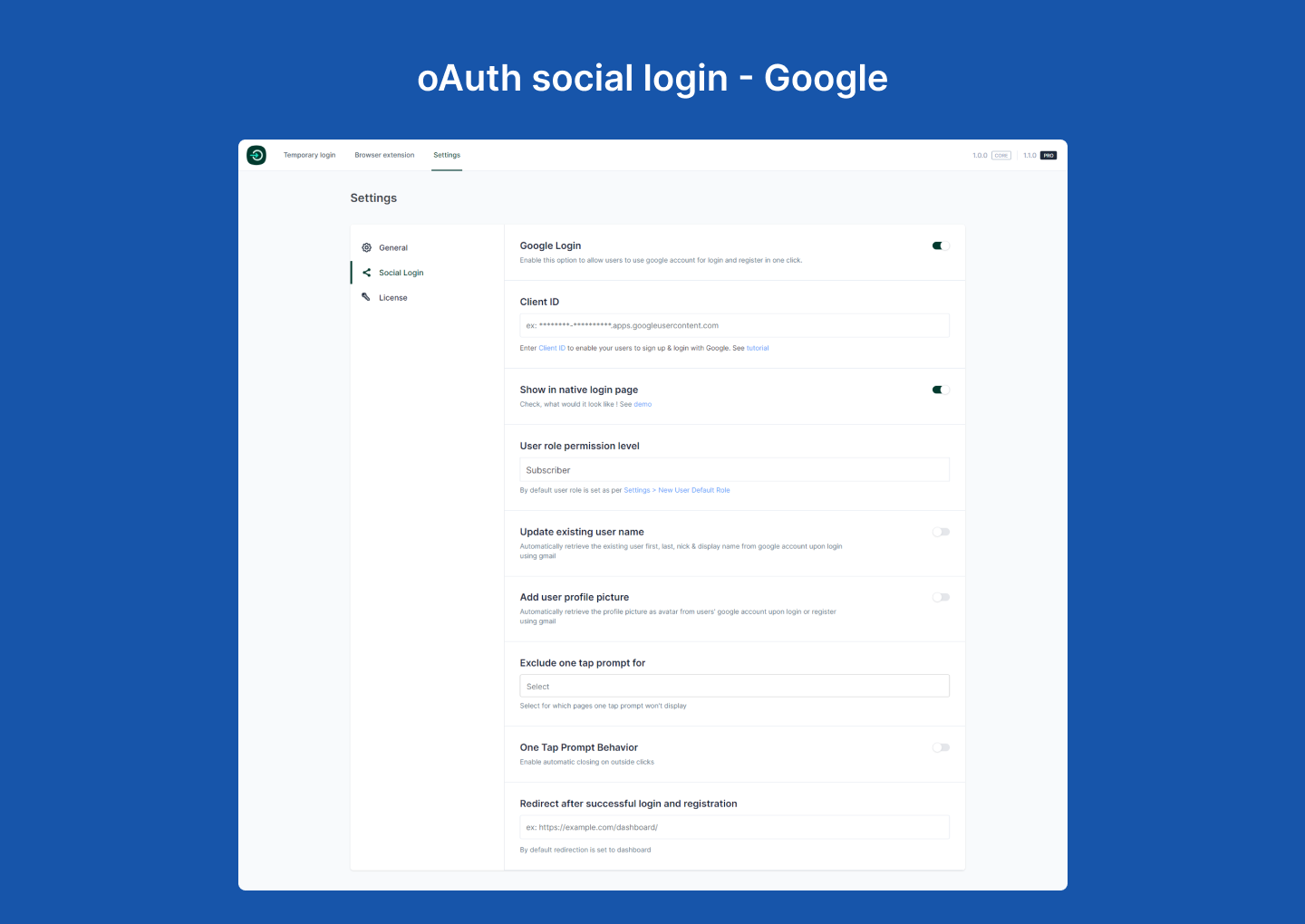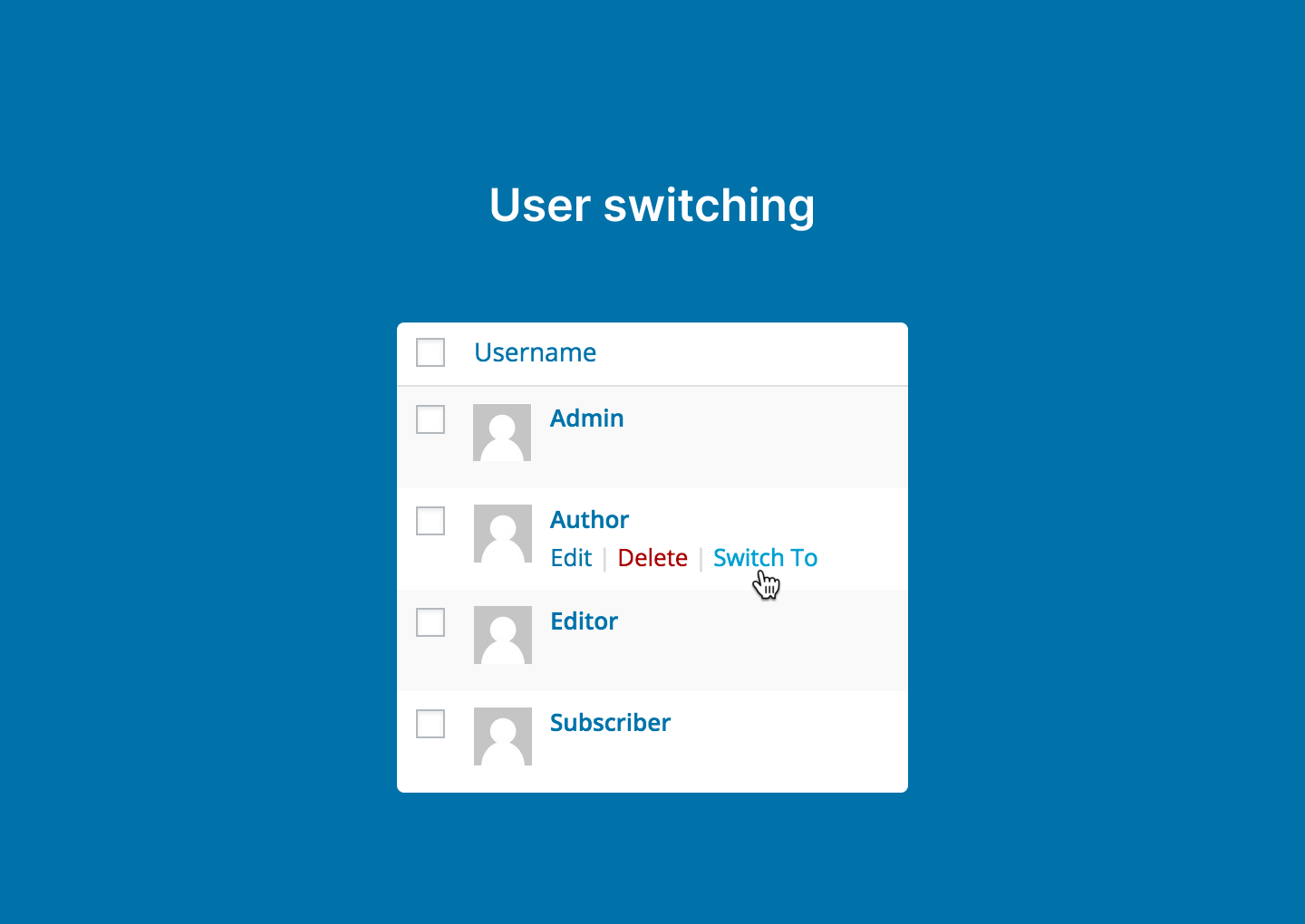Description
TRY LIVE DEMO | ROADMAP | PRO ( LIMITED LIFETIME DEAL🎁 )
Experience a hassle-free WordPress login experience with just one click.
Say goodbye to the frustration of remembering dashboard login credentials. No more tedious username/email & password entry every time you log in.
Login serves as the primary gateway to your website’s admin area. It is essential to make it secure and a seamless experience for users.
Creating a separate admin login for outsiders is always risky and time-consuming. This process is lengthy:
➡️ Go to the Users option.
➡️ Enter username and email address.
➡️ Select the user role as ‘Administrator’
➡️ Save the changes or click ‘Add New User’
So what if this entire process gets replaced using a simple process without creating a new username? Instant, automated, and in one click?
Using this plugin, you can create a self-expiring login link to grant temporary access to an individual (developer, support staff, or concerned person).
SHARE LOGIN ACCESS IN SECONDS! ⏱️
It takes just 3 simple steps:
1️⃣ Create login link: After clicking on the ‘generate access ‘ button, it will generate a temporary login link within 1 second.
2️⃣ Take full control of the login: Going to setting option you can set validity period for the login link so this will automatically expire after the time lapses.
3️⃣ Share effortlessly: The login access is now conditional and will only be accessible based on the configured controls. Share the link with the concerned person.
That was pretty easy, right?
PACKED WITH FEATURES
EXPRESS LOGIN 🔐
Generate login URL: Create a unique & conditional access link.
Passwordless login: No need for a username/ email and password – simply use the link to log in.
Time expiration option: Set an expiration time with option ranging from a few hours to a few days.
SOCIAL LOGIN 💻
GOOGLE:
User role selection: Set default role for users.
Update existing user name: retrieve the existing user first, last, nick & display name from google account upon login using gmail. [PRO]
Add user profile picture: retrieve the profile picture as avatar from users’ google account upon login or register using gmail. [PRO]
One Tap prompt behavior: Enable/disable the option to close the prompt ( Google login box ) on outside click.
Redirect after successful login: Redirect user to any page using the login link. It can be a blog post, product page, or any other page of your preference, the process is seamless. [PRO]
SHORTCODE
[login_me_now_google_button]
Use this shortcode to put Google login button on any page/ post/ block.
USER SWITCHING 👥
Instantly switch to any user account: You can effortlessly swap between user accounts. This feature is useful for any WP website where administrators need to switch between multiple accounts.
COMING NEXT
- Facebook login (SSO)
- Sign Up/Login form builder
- OTP login
- Express login for WooCommerce
- Conditional login
BROWSER EXTENSION AVAILABLE
Experience instant dashboard access with just 1 click from browser extension.
👉 Use Chrome extension
👉 Use Mozilla addon
WHY TO USE BROWSER EXTENSION?
This saves you time, especially if you frequently log in to multiple website dashboards throughout the day. With the browser extension, a secure dashboard login is just one click away. Say goodbye to the hassle of navigating to the login panel and entering your username/email and password. The login process is secure, fast, and smooth!
PS: The browser extension never tracks or saves any of your website data or login credentials. When it comes to dashboard login access, it is securely stored in an encrypted format within the browser extension using an industry-standard JWT token. The generated token cannot be compressed to encrypt login credentials.
ACTIVITY LOG
Keep an activity log of everything that occurs when a user logs in to the dashboard using the tokenized login link.
This plugin comes with built in support for Simple History.
WHO IS THIS PLUGIN FOR?
For Websites Owner:
By leveraging this plugin, you can effectively mitigate security risks and boost team efficiency. It eliminates the burden of memorizing numerous unique passwords for various websites, streamlining the login process. Additionally, this plugin incorporates automatic expiration times and the option to disable access, simplifying the revocation of access for terminated team members or freelancers effortlessly.
For Developer / Support Staff:
To obtain admin access for troubleshooting your client’s WordPress setup, have the website owner install this plugin. With this plugin, your client can generate a secure and temporary login URL, eliminating the need for password requests or manual account creation. This streamlined process ensures you can efficiently resolve issues without compromising the security of your client’s website.
WHY CHOOSE THIS PLUGIN?
1. Easy to use
This plugin allows you to create secure, self-expiring login link within 2 seconds.
2. A balance of power and simplicity
Features of this plugin hit all the checkpoints for a full-fledged login manager solution for your website. This plugin is intently built with non-technical users in mind. Don’t need certain functionality? Toggle it off in the plugin modules.
3. Helpful support and continuous development
We prioritize providing excellent customer assistance, ensuring any issues or queries you may have will be promptly addressed. Moreover, our team is dedicated to continuously improving the plugin, adding new features and updates to enhance its functionality and security. With our commitment to support and development, you can confidently rely on this plugin to provide your weoptimized and secured login experience.
Compatibility + Integration
- Simple History
- WooCommerce
- Easy Digital Downloads (coming soon)
- Directorist (coming soon)
- Fluent support (coming soon)
- Dokan (coming soon)
- BuddyBoss (coming soon)
- BuddyPress (coming soon)
- bbPress (coming soon)
- Tutor LMS (coming soon)
OTHER AMAZING PLUGIN BY US
👉 All-in-One WordPress Content Restriction
FIND AN ISSUE?
We are right here to help you in support forum. You can post a topic. Please search existing topics before starting a new one.
Installation
Install Login Me Now either via the WordPress.org plugin repository or by uploading the files to your server.
FAQ
-
Do I need to use both the plugin & chrome extension to generate the access link / temporary login URL?
-
No, you don’t have to use the Chrome extension to generate the access link / temporary login URL. Chrome extension is for managing your multiple websites dashboard login so that you can easily log in to the dashboard right from the Chrome extension tab. It helps you to save time. When you use this extension you are only one click away from securely login into the dashboard.
-
Does Login Me Now plugin & extension have access to my passwords?
-
No. That would be horrible not only for you but even more so for us (huge liability)! Your passwords are always stored in an encrypted format in your WP database using industry-standard practices.
-
Can I track the activity of the temporary user/recipient on my website when they have access?
-
Yes, you will know the activities in the dashboard of the recipient by checking the activity log option of this plugin. This means you can keep track of what the recipient is doing while they have temporary access to your website.
Reviews
Contributors & Developers
“1 click passwordless login, temporary login, social login & user switching – Login Me Now” is open source software. The following people have contributed to this plugin.
ContributorsInterested in development?
Browse the code, check out the SVN repository, or subscribe to the development log by RSS.
Changelog
1.4.0 – Mar 05, 2024
- New: Facebook Login
- Fix: User Switching Notice
1.3.3 – Dec 02, 2023
- Add: Save to Extension – for non-admin
- Improved: Save to Extension – don’t show again.
1.3.2 – Nov 28, 2023
- Fix: Settings Cache Issue
- Fix: License Issue
1.3.1 – Nov 21, 2023
- Fix: Simple History Message
- Add: Browser Extension Explainer Video
1.3.0 – Nov 08, 2023
- Add: Simple History Integration
1.2.0 – Nov 01, 2023
- Add: Module On-Off Facility
1.1.1 – Oct 15, 2023
- Fix: Error
1.1.0 – Oct 15, 2023
- New: Google Login – OneTap Display Location
- Drop: Google Login – Exclude Pages
- Fix: Google Login – Empty Button
- Add: Browser Extension Notice
1.0.0 – Sep 15, 2023
- New: Reusable temporary login link
- New: Browser token Table
- Improved: Expiration time set
- Improved: Browser extension popup
- Drop: Success message to fix the get_screen error
- Drop: Logs
- Fix: Google Login
0.99(Beta) – Jul 03, 2023
- Fix: Security
- New: Google Login Pro Version
0.98(Beta) – May 13, 2023
- New: Google Login
- Update: Minimum PHP Version 7.4
- Remove: Switch Off from User area
0.97(Beta) – Apr 01, 2023
- Added: Save Dashboard Access Popup
- Fixed: Token Status Validation Issue
- Fixed: Token Generate Issue for No-Admin User
- Improved: Logs List Table
- Improved: Tokens List Table
- Update: Default Token Expiration
0.96(Beta) – Mar 18, 2023
- Added: User Switching
- Added: Extension Token
- Improved: Token Validation
- Improved: Logs Table
- Improved: Success Message
- Improved: Security
- Removed: Reusable Link Feature
0.95(Beta) – Mar 4, 2023
- Fix: Default Settings
- Remove: Twice Log
0.94(Beta) – Mar 4, 2023
- Improved: Tokens Table
- Improved: Auto Login
- Improved: JWT
- Improved: Error Messages
- Add: Onetime Link Access
- Add: Reusable Link Access
-
Add: New Dashboard & Settings
-
Fix: Algorithm not supported issue
0.93(Beta) – Jan 31, 2023
- Add: Tokens Table
- Add: Token Blocking
- Fix: Algorithm not supported issue
0.92(Beta) – Jan 27, 2023
- Add: Login Me Now Link
0.91(Beta) – Jan 24, 2023
- Add: Expiration Date
- Improved: Auto Login
- Add: Error and Success Messages
0.90(Beta) – Jan 20, 2023
- Initial Release